Studio 1 - One Button & Podcast

Located on Level One in Room 102, Studio 1 (formerly known as the One Button Studio) is the Mansfield Library's audio and video production studio for patrons to record podcasts, lectures, livestreams, speeches, auditions, and more - at no cost.
Studio 1 contains two recording setups:
One Button Studio
One Button Studio is an intuitive video studio to practice presentations and create video content. The One Button Studio is set up for ease of use regardless of technological proficiency; no experience is needed.
The room includes an optional blue or green screen. Easy button adjustment allows for seated or standing sessions and additional accessibility. There are four chairs, two small silk plants and a lectern that can be moved and arranged for interviews or general comfort. An image of the room layout is available to view as a PDF and is posted in the studio.
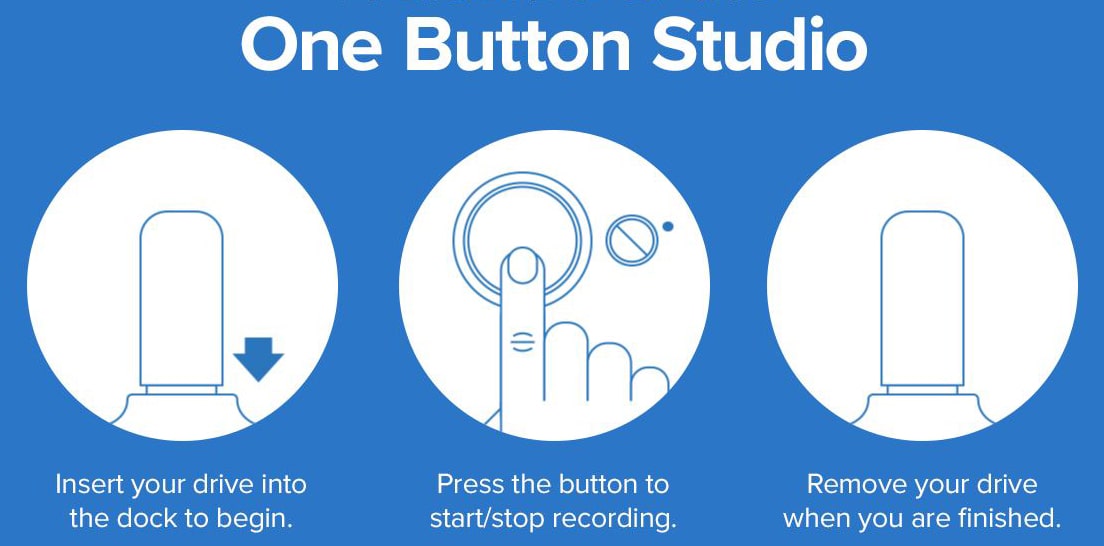
Students, faculty, and staff can reserve Studio 1 now and pick up the key at the Mansfield Library Check Out desk. Tutorials can be found on Vimeo or our YouTube channel. Make sure to read the full studio policies.
The Studio Support team at the library will be happy to introduce the One Button Studio and other audio and video equipment to individuals or groups and provide technical assistance. Inquiries can be sent to library.studiosupport@umontana.edu.
Podcast/Video Station
Supplementing the One Button Studio space, the new equipment allows users to record high quality audio and video independently or with guests.
Two primary microphones and cameras make capturing conversational dialogue easy. Live green screen, graphic overlays, and a variety of effects have been programmed to be intuitive to use, allowing studio users to create content that can be directly posted without editing. For those who want to utilize post production, the hardware records all audio and video feeds simultaneously for full creative control. Connected to the video equipment, a graphics tablet is available to capture natural writing and drawing, and a supplemental third camera allows for objects or documents to be featured or can serve as a second-perspective camera.
Total inputs include three cameras, two primary microphones, one on-camera microphone, computer screen capture, computer audio, and one auxiliary 3.5 mm audio input.

